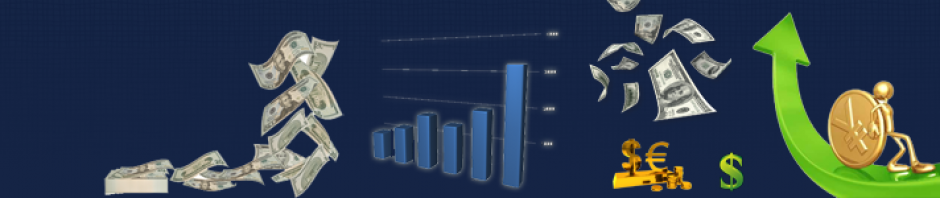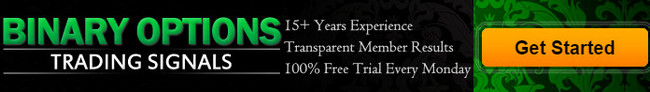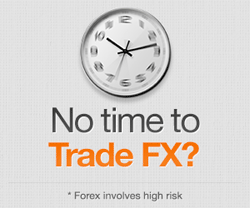Scalpers Tick Chart Creator EA creates charts of selected assets in which each bar/candle represents 2 consecutive ticks. Scalpers Tick Chart Creator EA is for extreme Forex MT4 scalpers.
How to run it:
1. Download Scalpers Tick Chart Creator EA and copy it into your Experts folder.
2. Enable DLL import in Options menu.
3. Open a pair’s M1 chart and attach the EA to the chart.
4. Wait for the first tick to arrive.
5. From File menu, select Open Offline and choose above seleted pair’s M3 chart.
6. In order to enable trading on an offline chart, you have to uncheck the Offline chart option in the Common tab of the chart properties.
Download Scalpers Tick Chart Creator EA: